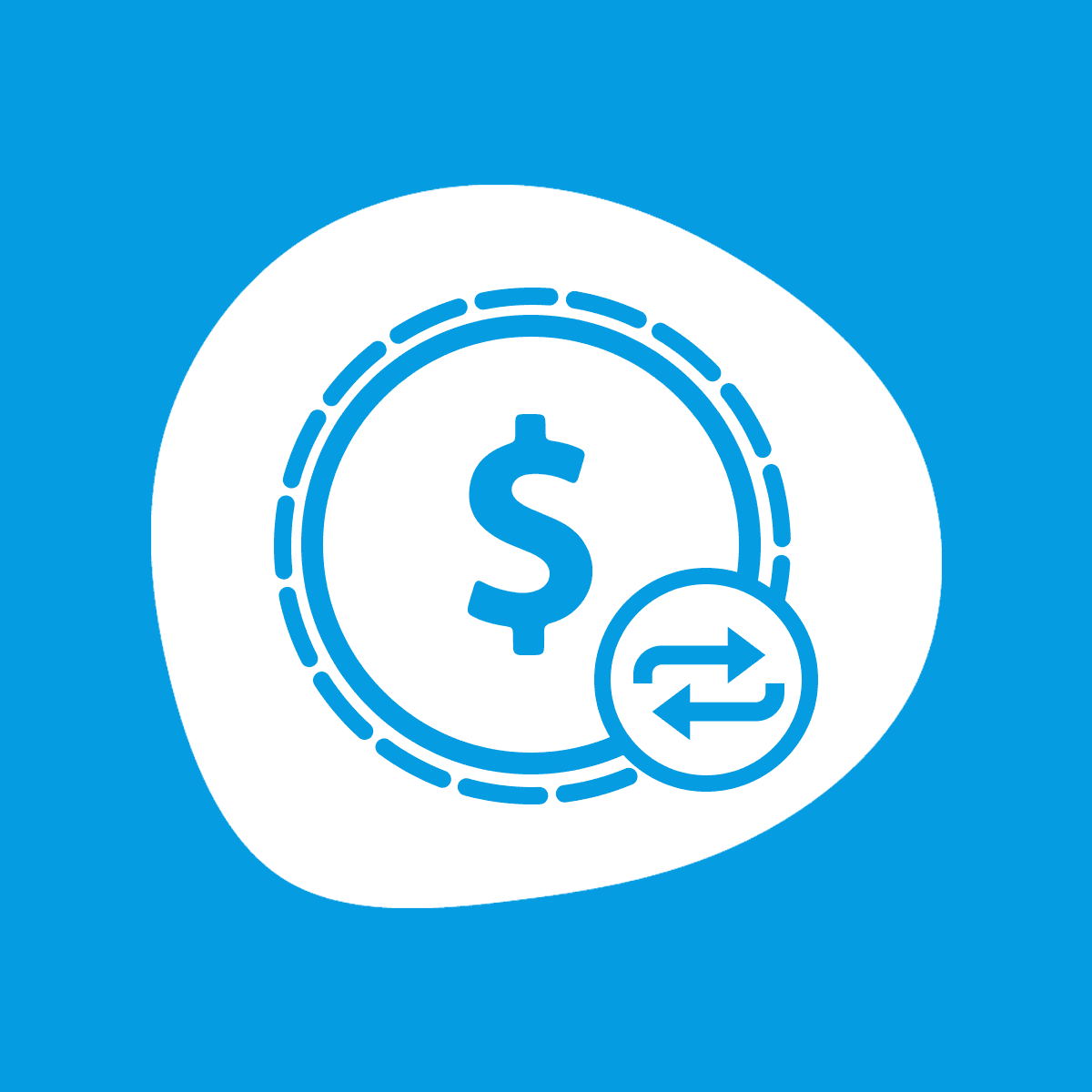Security, Content protector
MenuLock ‑ Disable Right Click
Rating: 4/5
Launched: 2017-11-03
Languages: English
Prevent the headache of uncovering stolen content by safeguarding your store's content with MenuLock. Customize your protection measures to find the perfect harmony between content security and user satisfaction. Enjoy a seamless browsing experience for customers without any intrusive pop-ups or notifications.
Prevent the headache of uncovering stolen content by safeguarding your store's content with MenuLock. Customize your protection measures to find the perfect harmony between content security and user satisfaction. Enjoy a seamless browsing experience for customers without any intrusive pop-ups or notifications.
Prevent the headache of uncovering stolen content by safeguarding your store's content with MenuLock. Customize your protection measures to find the perfect harmony between content security and user satisfaction. Enjoy a seamless browsing experience for customers without any intrusive pop-ups or notifications.
Prevent the headache of uncovering stolen content by safeguarding your store's content with MenuLock. Customize your protection measures to find the perfect harmony between content security and user satisfaction. Enjoy a seamless browsing experience for customers without any intrusive pop-ups or notifications.


⭐️ Ratings & Reviews:
Avg. Rating: 4/5
Amount of Reviews: 168
5
121
4
11
3
3
2
7
1
26
Pricing of MenuLock ‑ Disable Right Click
Lite
Free
Desktop-only; Protect text and images; Disable keyboard, photo drag-and-drop
Complete
$1.99/month
Desktop and mobile protection; “Save Image As” menu; Text selection on products and articles; Cut, copy keyboard shortcuts; Photo drag-and-drop; More!
About the developer:
Average Rating per App: 4/5
Amount of Apps built by developer: 5
Similar Shopify Apps Like MenuLock ‑ Disable Right Click

Cozy AntiTheft
Security, Content protector
Rating: 4.9/5

Cozy AntiTheft
Security, Content protector
Rating: 4.9/5

Cozy AntiTheft
Security, Content protector
Rating: 4.9/5

Disable right click + country
Security, Content protector
Rating: 5/5

Disable right click + country
Security, Content protector
Rating: 5/5

Disable right click + country
Security, Content protector
Rating: 5/5

Pasilobus Photolock AntiTheft
Security, Content protector
Rating: 4.2/5

Pasilobus Photolock AntiTheft
Security, Content protector
Rating: 4.2/5

Pasilobus Photolock AntiTheft
Security, Content protector
Rating: 4.2/5