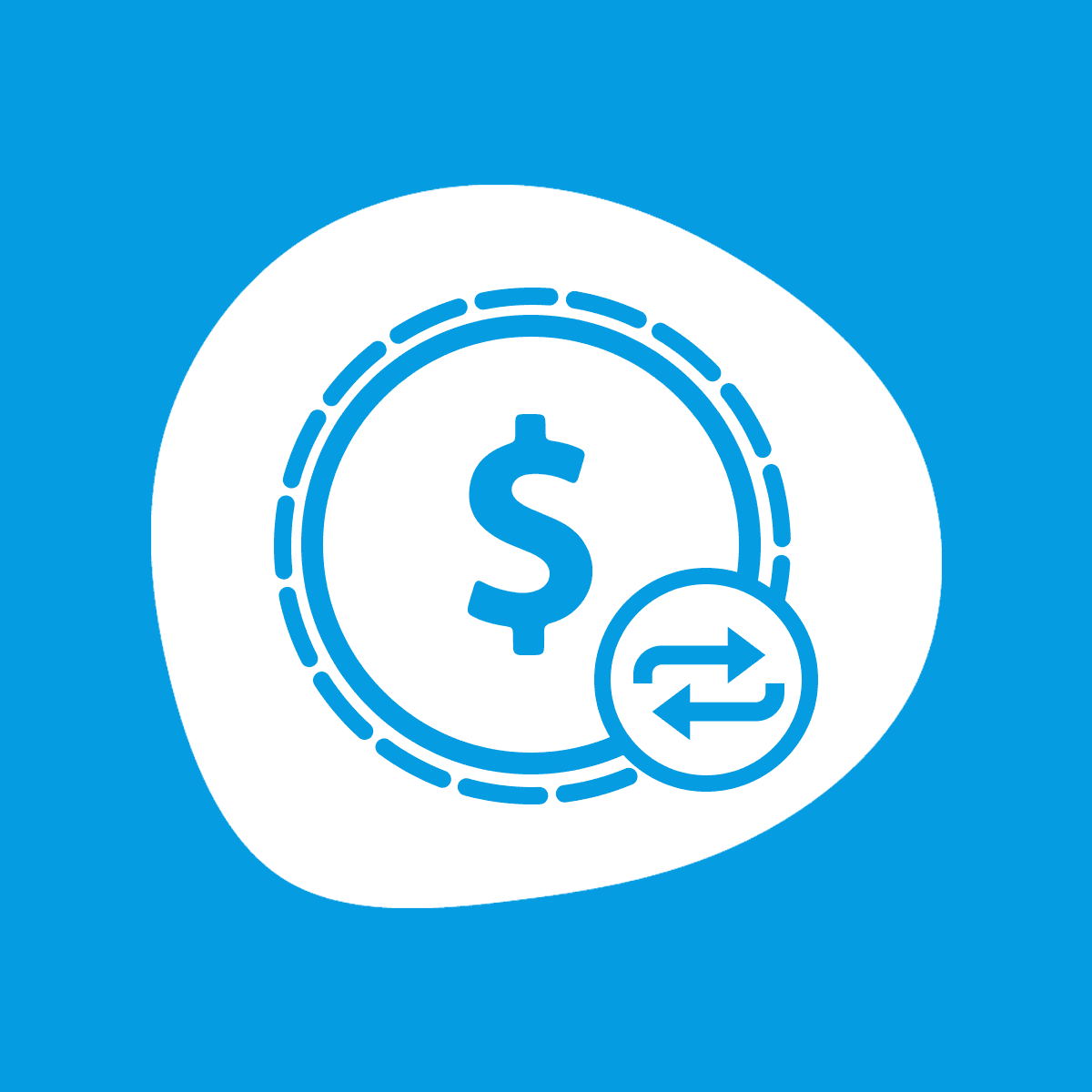One-click checkout, Sales analytics
Buy Button channel
Rating: 3.5/5
Launched: 2012-01-12
Languages: English, Chinese (Simplified), Chinese (Traditional), Czech, Danish, Dutch, Finnish, French, German, Italian, Japanese, Korean, Norwegian (Bokmål), Polish, Portuguese (Brazil), Portuguese (Portugal), Spanish, Swedish, Thai, Turkish, , Vietnamese
Easily generate a Buy Button for your product or collection and integrate it into your website or blog. Customize the style and colors of the button using the Buy Button editor to align with your brand's aesthetics. Once satisfied, simply copy and paste the HTML code onto your preferred platform. Additionally, streamline the shopping process by creating rapid checkout links that directly lead customers to your checkout page. Select a specific product and variant, copy the link, and share it via email, direct message, or on social media.
Easily generate a Buy Button for your product or collection and integrate it into your website or blog. Customize the style and colors of the button using the Buy Button editor to align with your brand's aesthetics. Once satisfied, simply copy and paste the HTML code onto your preferred platform. Additionally, streamline the shopping process by creating rapid checkout links that directly lead customers to your checkout page. Select a specific product and variant, copy the link, and share it via email, direct message, or on social media.
Easily generate a Buy Button for your product or collection and integrate it into your website or blog. Customize the style and colors of the button using the Buy Button editor to align with your brand's aesthetics. Once satisfied, simply copy and paste the HTML code onto your preferred platform. Additionally, streamline the shopping process by creating rapid checkout links that directly lead customers to your checkout page. Select a specific product and variant, copy the link, and share it via email, direct message, or on social media.
Easily generate a Buy Button for your product or collection and integrate it into your website or blog. Customize the style and colors of the button using the Buy Button editor to align with your brand's aesthetics. Once satisfied, simply copy and paste the HTML code onto your preferred platform. Additionally, streamline the shopping process by creating rapid checkout links that directly lead customers to your checkout page. Select a specific product and variant, copy the link, and share it via email, direct message, or on social media.


⭐️ Ratings & Reviews:
Avg. Rating: 3.5/5
Amount of Reviews: 377
5
142
4
83
3
61
2
30
1
61
About the developer:
Average Rating per App: 4/5
Amount of Apps built by developer: 34